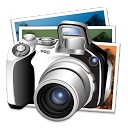توضیحات ادوب فوتوشاپ
ویراش تصویر در موبایل تا به حال به این اندازه سریع، سرگرم کننده و راحت نبوده است. تنها با یک لمس صفحه، کیفیت تصاویر را بهبود بخشیده و فیترها را بررویشان اعمال کنید.
امکاناتی که در نرم افزار قدرتمند
فوتوشاپ در اختیار دارید:
- پایه: برش، چرخش، حذف قرمزی چشم و صاف کردن تصویر
- تصحیح خودکار: تنظیم کنتراست و بالانس رنگ با یک اشاره
- حذف معایب: پاک کردن لک ها، کثیفی ها و گرد و خاک با یک لمس صفحه
- رنگ: تنظیم روشنی، کنتراست، سایه و شارپ
- فیلترهای تک لمسی: بیش از 20 افکت چشم نواز برای ایجاد عکسی خیره کننده
- موتور رندر بهبود یافته و امکان ویرایش راحت عکس های با حجم بالا
- شامل بیش از 15 حاشیه زیبا
- امکان اشتراک گذاری در شبکه های اجتماعی
تغییرات نسخه 8.10.29:
• در هر به روز رسانی، ما سخت کار می کنیم تا عملکرد برنامه خود را بهبود بخشیم و هر گونه اشکالی را برطرف کنیم تا بهترین تجربه با کیفیت را برای شما به ارمغان بیاوریم. ما همچنین در حال آزمایش برخی از ویژگیهای جدید هستیم، بنابراین منتظر بهروزرسانیهای جدید هیجانانگیز باشید.
• پشتیبانی از ذخیره به عنوان PNG در ویرایشگر اضافه شده است
The description of Adobe Photoshop Express
Snap. Edit. Share. Smile. Photo magic at your fingertips. ??
On-the-go photo editing was never so fun, fast, and cool. Touch your way to better-looking pictures with automatic fixes and filters. Get your pictures to pop! And after sharing, you’ll be the talk of your friends. ?
Get more of what you want: ??
•Basics: Crop, straighten, rotate, and flip your photos. Remove red eye, and pet eye.
•Auto-Fix: A one-touch adjustment for contrast, exposure, and white balance. ?
•Blemish Removal: With one touch, remove spots, dirt, and dust from your photos.
•Color: Slide controls for clarity, contrast, exposure, highlights, shadows, temperature, tint, sharpen and vibrance. ?
•One-touch filters “Looks”: Choose from more than 20 eye-catching effects! And now control the intensity of Looks.
•The image rendering engine improves performance and enables handling of large file sizes – i.e. panoramic photos.
•Borders: Add a distinctive personal touch to your photos with 15 borders and frames. Express yourself!
•RAW photo support: Import and edit photos in RAW format.
•Share to all your favorite social sites: Facebook, Twitter, Tumblr and more. ?
•Add the Premium Looks pack to give your photos fun, fresh looks with 20 new one-touch filters.*
•Add the Advanced Paid Pack (formerly called Noise Reduction Pack). This pack includes:
-Noise Reduction to minimize unwanted grain and speckling in your night photos.
-Defog to reduce fog and haze from photos.*
View Adobe's Privacy Policy: http://www.adobe.com/privacy/policy.html ??
Photoshop Express is brought to you by Adobe, proud makers of the Photoshop family of products.
*Available when you sign in with an Adobe ID.
The Advanced Pack, previously called " Noise Reduction Pack" now includes Noise Reduction and Defog and can be found in the "Corrections" slider menu.
Photoshop Express supports the following file formats:
•Photo: JPG, PNG
•Raw files: arw (SONY), cr2 (CANON), crw (CANON), dng, erf (EPSON), raf (FUJI), 3fr & fff (HASSELBLAD), dcr (KODAK), mrw (KONICA), mos (LEAF), rwl (LEICA), nef & nrw (NIKON), orf (OLYMPUS), rw2 (PANASONIC), pef (PENTAX), srw (SAMSUNG)
While we aim to provide support for RAW files from the latest camera models from most camera manufacturers, we cannot guarantee universal RAW support.

 اس فوتو ادیتور
S Photo Editor - Collage Maker, Photo Collage
اس فوتو ادیتور
S Photo Editor - Collage Maker, Photo Collage
 عکس نوشته ساز - ویرایشگر عکس
Photo Editor
عکس نوشته ساز - ویرایشگر عکس
Photo Editor
 کلاژ عکس
Photo Collage
کلاژ عکس
Photo Collage
 فیس اپ
FaceApp
فیس اپ
FaceApp
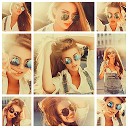 کلاژ فوتو میکر
Collage Photo Maker Pic Grid
کلاژ فوتو میکر
Collage Photo Maker Pic Grid
 فیلتر هنری رنگی
Ultrapop - Art Color Filters
فیلتر هنری رنگی
Ultrapop - Art Color Filters
 تصویر کارتونی و فیلتر عکس
Cartoon Photo & Picture Filter
تصویر کارتونی و فیلتر عکس
Cartoon Photo & Picture Filter
 فیلترهای جالب سلفی
YouCam Fun Live Selfie Filters
فیلترهای جالب سلفی
YouCam Fun Live Selfie Filters
 ویرایشگر تصویر
Image Editor
ویرایشگر تصویر
Image Editor
 افکت دوربین کمرینگو
Cameringo Lite. Effects Camera
افکت دوربین کمرینگو
Cameringo Lite. Effects Camera
 پیکزآرت فوتو استادیو
PicsArt Photo Studio
پیکزآرت فوتو استادیو
PicsArt Photo Studio
 تاری پس زمینه
Blur Image Background
تاری پس زمینه
Blur Image Background
 ویرایشگر عکس
photo editor
ویرایشگر عکس
photo editor
 ویرایش تصویر اسنپسید
Snapseed
ویرایش تصویر اسنپسید
Snapseed
 میتو - ویرایشگر تصویر و سلفی
Meitu - Selfie, photo editor
میتو - ویرایشگر تصویر و سلفی
Meitu - Selfie, photo editor
 ویرایشگر تصویر ایر براش
AirBrush: Easy Photo Editor
ویرایشگر تصویر ایر براش
AirBrush: Easy Photo Editor
 کمرا 360
Camera360 Ultimate
کمرا 360
Camera360 Ultimate
 آزمایشگاه ویرایش تصویر
Photo Lab Picture Editor FX
آزمایشگاه ویرایش تصویر
Photo Lab Picture Editor FX