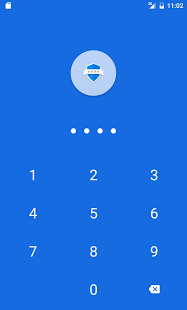-

قفل برنامه - اثر انگشت
App Lock: Fingerprint Password
نسخه 3.0.0
- دانلود این نرم افزار (4 مگابایت)
-
گروه
نرم افزار ابزار اندروید
- رتبه 4.1 / 5 (38860 رتبه دهنده)
- نسخه اندروید 4.4 به بالا
- تاریخ نشر 1396/9/21
مشابه ها
-
 روت چکر
Root Checker
روت چکر
Root Checker
-
 قفل حرفه ای - فضولگیر آژیری
Pro Locker
قفل حرفه ای - فضولگیر آژیری
Pro Locker
-
 ققنوس - قفل اثر انگشت - قفل برنامه
Phonix
ققنوس - قفل اثر انگشت - قفل برنامه
Phonix
-
 قفل برنامه ها - حرفه ای و هوشمند
App Locker
قفل برنامه ها - حرفه ای و هوشمند
App Locker
-
 استاد امنیت - ضد ویروس قدرتمند
Security Master - Antivirus, VPN, AppLock, Booster
استاد امنیت - ضد ویروس قدرتمند
Security Master - Antivirus, VPN, AppLock, Booster
-
 قفل کننده زیبای صفحه نمایش
ZUI Locker-Elegant Lock Screen
قفل کننده زیبای صفحه نمایش
ZUI Locker-Elegant Lock Screen
-
 قفل با اثر انگشت - شوخی
Fingerprint LockScreen Prank
قفل با اثر انگشت - شوخی
Fingerprint LockScreen Prank
-
 اکسپرت برنامه
APK Export (Backup & Share)
اکسپرت برنامه
APK Export (Backup & Share)
توصیه دیگران
نرم افزار ابزار جدید بیشتر»
-
 ایردروید
AirDroid: Remote access & File
ایردروید
AirDroid: Remote access & File
-
 فشرده سازی رَر
RAR
فشرده سازی رَر
RAR
-
 تبدیل تاریخ - ویجت ساعت
Date Convert
تبدیل تاریخ - ویجت ساعت
Date Convert
-
 قفل پوشه
Folder Lock
قفل پوشه
Folder Lock
-
 مبدل ویدیو به صدا
Video to MP3 Converter
مبدل ویدیو به صدا
Video to MP3 Converter
-
 چند حساب کاربری موازی
Parallel Space-Multi Accounts
چند حساب کاربری موازی
Parallel Space-Multi Accounts
-
 اسکرین شات لمسی
Screenshot touch
اسکرین شات لمسی
Screenshot touch
-
 آنتی ویروس کسپراسکی
Kaspersky Antivirus & Security
آنتی ویروس کسپراسکی
Kaspersky Antivirus & Security
-
 شیر ایت - اتصال و انتقال
SHAREit - Connect & Transfer
شیر ایت - اتصال و انتقال
SHAREit - Connect & Transfer
-
 اندروید سیستم وب ویو
Android System WebView
اندروید سیستم وب ویو
Android System WebView