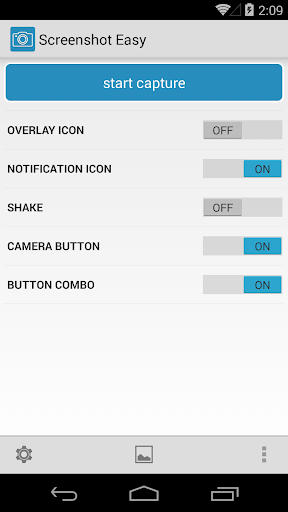-

اسکرین شات ایزی
Screenshot Easy
نسخه 4.1.6
- دانلود این نرم افزار (7 مگابایت)
-
گروه
نرم افزار ابزار اندروید
- رتبه 4.4 / 5 (480750 رتبه دهنده)
- نسخه اندروید 4.1 به بالا
- تاریخ نشر 1399/8/15
مشابه ها
توصیه دیگران
-
 پس زمینه روباه
Fox Wallpaper HD
پس زمینه روباه
Fox Wallpaper HD
-
 اینستا پروفایل
Insta Profile
اینستا پروفایل
Insta Profile
-
 ریکاوری عکس و فیلم
Photo Deleted Recovery
ریکاوری عکس و فیلم
Photo Deleted Recovery
-
 دانلود عکس و فیلم از اینستاگرام
Download From Instagram
دانلود عکس و فیلم از اینستاگرام
Download From Instagram
-
 کم کردن حجم عکس
Image Compress (Ultra Compressor)
کم کردن حجم عکس
Image Compress (Ultra Compressor)
-
 ردیاب فالوئر اینستاگرام
Follower Tracker for Instagram
ردیاب فالوئر اینستاگرام
Follower Tracker for Instagram
-
 ساخت کشور
Made in
ساخت کشور
Made in
-
 ریکاوری عکس های پاک شده
Photo Recovery
ریکاوری عکس های پاک شده
Photo Recovery
نرم افزار ابزار جدید بیشتر»
-
 ایردروید
AirDroid: Remote access & File
ایردروید
AirDroid: Remote access & File
-
 فشرده سازی رَر
RAR
فشرده سازی رَر
RAR
-
 تبدیل تاریخ - ویجت ساعت
Date Convert
تبدیل تاریخ - ویجت ساعت
Date Convert
-
 قفل پوشه
Folder Lock
قفل پوشه
Folder Lock
-
 مبدل ویدیو به صدا
Video to MP3 Converter
مبدل ویدیو به صدا
Video to MP3 Converter
-
 چند حساب کاربری موازی
Parallel Space-Multi Accounts
چند حساب کاربری موازی
Parallel Space-Multi Accounts
-
 آنتی ویروس کسپراسکی
Kaspersky Antivirus & Security
آنتی ویروس کسپراسکی
Kaspersky Antivirus & Security
-
 شیر ایت - اتصال و انتقال
SHAREit - Connect & Transfer
شیر ایت - اتصال و انتقال
SHAREit - Connect & Transfer
-
 اندروید سیستم وب ویو
Android System WebView
اندروید سیستم وب ویو
Android System WebView