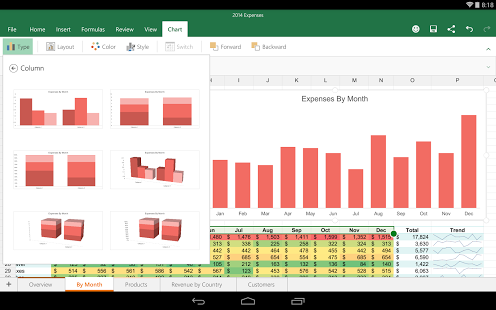توضیحات ماکروسافت اکسل
نرم افزار
ماکروسافت اکسل برای موبایل ها و تبلت های اندروید.
اکسل نرم افزاری مشهور و قوی برای مرتب سازی و آنالیز داده ها بوده و این بار این نرم افزار قدرتمند را برروی موبایل های خود امتحان کنید و از کاربردهای بهینه شده آن برای صفحات لمسی لذت ببرید.
زمانی که خواستید یک فایل صفحه گسترده بسازید یا تنها قصد مشاهده یا ویرایش آن را داشتید، اکسل اندروید در خدمت شماست.
اکسل اندروید کاملا با اکسل ویندوز تطابق داشته و به راحتی می توانید فایل های ایجاد شده هر یک را در دیگری مشاهده یا ویرایش کنید.
منوها
اکسل اندروید کاملا مشابه نسخه ویندوز آن است. امکان ذخیره فایل هم در حافظه موبایل و هم در بیشتر فضاهای ابری اینترنتی میسر است.
حداقل میزان رم مورد نیاز نرم افزار اکسل اندروید 1 گیگابایت می باشد.
تغییرات نسخه 16.0.16501.20160:
با تشکر از شما برای استفاده از اکسل.
ما مرتباً بهروزرسانیهایی را برای برنامه منتشر میکنیم که شامل ویژگیهای جدید عالی و همچنین بهبودهایی برای سرعت و قابلیت اطمینان است.
آیا می دانستید که با اشتراک Microsoft 365، می توانید تمام قدرت آفیس را در تمام دستگاه های خود باز کنید؟ پیشنهادات ویژه را در برنامه پیدا کنید.

 ریموت دسکتاپ
Microsoft Remote Desktop
ریموت دسکتاپ
Microsoft Remote Desktop
 ماکروسافت ورد
Microsoft Word
ماکروسافت ورد
Microsoft Word
 آفیس لنز
Office Lens
آفیس لنز
Office Lens
 اوت لوک - مدیر ایمیل
Microsoft Outlook
اوت لوک - مدیر ایمیل
Microsoft Outlook
 مایکروسافت آفیس موبایل
Microsoft Office Mobile
مایکروسافت آفیس موبایل
Microsoft Office Mobile
 میمیکر آلارم - ساعت زنگی
Mimicker Alarm
میمیکر آلارم - ساعت زنگی
Mimicker Alarm
 جستجوی بینگ
Bing Search
جستجوی بینگ
Bing Search
 تایید کننده مایکروسافت
Microsoft Authenticator
تایید کننده مایکروسافت
Microsoft Authenticator
 سن امپراطوری - محاصره قلعه
Age of Empires: Castle Siege
سن امپراطوری - محاصره قلعه
Age of Empires: Castle Siege
 برنامه مایکروسافت
Microsoft Apps
برنامه مایکروسافت
Microsoft Apps
 اسکن سریع سند
Fast Scan: Free Document Scanner HD, PDF Scanning
اسکن سریع سند
Fast Scan: Free Document Scanner HD, PDF Scanning
 صفحه کلید - صفحه میانمار
TTKeyboard - Myanmar Keyboard
صفحه کلید - صفحه میانمار
TTKeyboard - Myanmar Keyboard
 آفیس لنز
Office Lens
آفیس لنز
Office Lens
 برنامه مایکروسافت
Microsoft Apps
برنامه مایکروسافت
Microsoft Apps
 مایند مایستر
Mind map & note taking tool - MindMeister
مایند مایستر
Mind map & note taking tool - MindMeister
 کم اسکنر
CamScanner -Phone PDF Creator
کم اسکنر
CamScanner -Phone PDF Creator
 پلاگین پرینت اچ پی
HP Print Service Plugin
پلاگین پرینت اچ پی
HP Print Service Plugin
 گوگل کیپ - یادداشت و لیست
Google Keep - notes and lists
گوگل کیپ - یادداشت و لیست
Google Keep - notes and lists