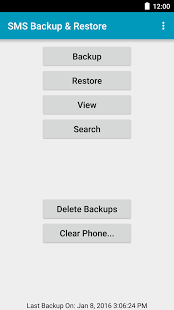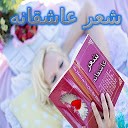توضیحات پشتیبان گیر اس ام اس
نرم افزار
پشتیبان گیر اس ام اس، ابزاری ساده جهت تهیه نسخه پشتیبان از اس ام اس ها و تاریخچه تماس ها است. با تهیه نسخه پشتیبان، هر زمان که پیام های تلفن همراه شما به اشتباه حذف گردید، می توانید آنها را به راحتی بازیابی نمایید.
ویژگی های نرم افزار
SMS Backup & Restore -
پشتیبان گیر اس ام اس:- پشتیبان گیری از پیامک ها به فرمت XML
- پشتیبان گیری از تاریخچه تماس ها به فرمت XML
- امکان ارسال فایل پشتیبان از به ایمیل، گوگل درایو، دراپ باکس و ...
- امکان بازه زمانی برای تهیه خودکار نسخه پشتیبان
- تنظیماتی برای گرفتن نسخه پشتیبان از پیام های چند رسانه ای(MMS)
- امکانی برای انتخاب پیام های مورد نظر برای ایجاد نسخه پشتیبان
- امکان مشاهده و جستجو درون فایل پشتیبان
- در صورتی که قصد انتقال پیام های خود از موبایل به موبایل دیگر را دارید، می توانید از این نرم افزار استفاده نمایید.
تغییرات نسخه 10.19.020:
هنگام مرور نسخههای پشتیبان ذخیرهشده در تلفن، مشکل کار نکردن پوشهها را برطرف کنید

 ایردروید
AirDroid: Remote access & File
ایردروید
AirDroid: Remote access & File
 فشرده سازی رَر
RAR
فشرده سازی رَر
RAR
 تبدیل تاریخ - ویجت ساعت
Date Convert
تبدیل تاریخ - ویجت ساعت
Date Convert
 قفل پوشه
Folder Lock
قفل پوشه
Folder Lock
 مبدل ویدیو به صدا
Video to MP3 Converter
مبدل ویدیو به صدا
Video to MP3 Converter
 چند حساب کاربری موازی
Parallel Space-Multi Accounts
چند حساب کاربری موازی
Parallel Space-Multi Accounts
 اسکرین شات لمسی
Screenshot touch
اسکرین شات لمسی
Screenshot touch
 آنتی ویروس کسپراسکی
Kaspersky Antivirus & Security
آنتی ویروس کسپراسکی
Kaspersky Antivirus & Security
 شیر ایت - اتصال و انتقال
SHAREit - Connect & Transfer
شیر ایت - اتصال و انتقال
SHAREit - Connect & Transfer
 اندروید سیستم وب ویو
Android System WebView
اندروید سیستم وب ویو
Android System WebView