توضیحات پشتیبان گیر برنامه ها
با استفاده از این برنامه، از نرم افزارها و بازی های خود به راحتی و با حداکثر سرعت نسخه پشتیبان تهیه کنید.
با گرفتن نسخه پشتیبان از برنامه هایی که اخیرا از آنها استفاده نکرده اید، حافظه خالی موبایل خود را افزایش دهید.
ویژگی های نرم افزار
App Backup & Restore -
پشتیبان گیر برنامه ها:
- گرفتن نسخه پشتیبان از نرم افزارها و انتقال آنها به کامپیوتر
- امکان اشتراک گذاری برنامه ها از طریق بلوتوث یا وای فای
- پشتیبان گیری سریع
- امکان ارسال بکاپ شما به فضای ابری
- تنظیم حالت پشتیبان گیری خودکار
تغییرات نسخه 6.8.3:
- رفع بازیابی اشکال Crash!
- رفع اشکال در عدم همگام سازی درایو Google!
The description of App Backup & Restore
App Backup & Restore is to backup, restore, transfer, share apps fast & easy for android.
Save phone space by backup, restore, transfer, share apps that are not frequently used.
?Notice
- Version 5.0.0 is coming in June with new features, interface, color, and lighter size! Welcome to Join our official Google+ Community (https://goo.gl/rViS0q) to test and gain gift cards!
If you change the backup path to the SD card and uninstall our APP, all the backups on SD card will be removed due to system feature of Android 4.4 and above. Please copy the backups out before taking further action.
- App Backup & Restore cannot backup, restore, transfer, share Data of apps, it only backup, restore, transfer, share Apk Files. App data can only be backup / restore through third party login or app account. App Backup & Restore is not able to save Game Record due to system restriction.
?Backup
Save space by uninstall apps if you have backup them. Different version of app can be coexisting by backup, restore, transfer, share.
?Restore
Restore apps from SD card. Restore and reinstall backup apps any time.
?Transfer / share
- Instead of relying on wifi routers, "Transfer" allows users easily transfer apps between devices.
- backup / transfer / share your friends' apps without using data by simple click!
- Transfer / share does not charge your phone during transfer
- Transfer / share is available with 2 devices
?All Features:
- Backup, Restore apps to SD card
- Transfer, share app via Wi-Fi and Bluetooth
- Batch backup & restore
- Backup, restore, install by simple click
- Backup and quick uninstall
- Sort restore, backup apps by name, date, size
- Auto app backup, restore
- Customize auto backup counts
- Show backup, restore apps storage
- Multi version backup, restore
- Send backup apps to cloud
- Share market link
- Clean backup, restore catch
- App manager
- Automatic backup
- Override old version while restore
- Alternative backup path, change backup, restore folder
- Show last backup, restore size, time
- Transfer between devices
- Transfer / share to cloud
How to backup apps?
- Backup - select apps - click Backup
Where the backup apps saved?
- Backup apps are in internal storage or sd card, based on your choice
How to do auto backup?
- Settings - Auto Backup
How to restore apps?
- Restore - select apps - click Restore tab
Why can't I restore apps?
- System Settings - Applications, enable Unknown Sources, restore apps.
Does it backup, restore app data?
- No, currently it only backup, restore apk files.
Can I change backup path?
- Go to Setting - Backup Path. You can edit the full backup path.
How to use Transfer, share?
- Transfer, share installed apps with others. Transfer, share between two devices.
To transfer, share apps to others, tap "Transfer" ->"Send" -> Select the apps-> Click "Send" -> Select the device you want to send to -> Start Sending.
To transfer, share apps from others, tap "Transfer" ->"Receive" -> Waiting for the sender -> Start Receiving
Who can I transfer, share apps to? Must he/she has App Backup & Restore?
- Transfer, share to anyone around you who has App Backup & Restore. Transfer between 2 devices.
Is it safe to transfer app?
- The transfer process is private via hotspot. No malware/vulnerability exists during the transfer / share.
Any question, please send to menu->feedback in App Backup & Restore, or to support@apexapps.xyz. Thanks for your support!
Like us on Facebook: https://goo.gl/9Blp5L
Join our Google+ Community: https://goo.gl/rViS0q

 برنامه کاری شیفت
Shift Work Schedule
برنامه کاری شیفت
Shift Work Schedule
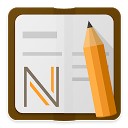 لیست یادداشت ها - یادداشت ها و یادآوری ها
Note list - Notes & Reminders
لیست یادداشت ها - یادداشت ها و یادآوری ها
Note list - Notes & Reminders
 مستیسی کسای
mystc KSA
مستیسی کسای
mystc KSA
 حذف خودکار اکانت تلگرام
Telegram Auto Delete
حذف خودکار اکانت تلگرام
Telegram Auto Delete
 ضد هنگ گوشی
Anti Bug
ضد هنگ گوشی
Anti Bug
 قفل برنامه ها - حرفه ای و هوشمند
App Locker
قفل برنامه ها - حرفه ای و هوشمند
App Locker
 صفحه کلید - صفحه میانمار
TTKeyboard - Myanmar Keyboard
صفحه کلید - صفحه میانمار
TTKeyboard - Myanmar Keyboard
 پشتیبان گیری ابری
G Cloud Backup
پشتیبان گیری ابری
G Cloud Backup
 کوییکی فای - میانبر
Quickify - Gesture Shortcuts
کوییکی فای - میانبر
Quickify - Gesture Shortcuts
 آل این وان - پاک کننده
All-In-One Toolbox (Cleaner)
آل این وان - پاک کننده
All-In-One Toolbox (Cleaner)
 تقویم ایسوس
ASUS Calendar
تقویم ایسوس
ASUS Calendar
 اکسپرت برنامه
APK Export (Backup & Share)
اکسپرت برنامه
APK Export (Backup & Share)
 وظایف باز
OpenTasks
وظایف باز
OpenTasks
 برنامه مایکروسافت
Microsoft Apps
برنامه مایکروسافت
Microsoft Apps
 کپی موبایل
Phone Copier - MOBILedit
کپی موبایل
Phone Copier - MOBILedit
 پشتیبان گیری از پیامک ها
SMS Backup Restore
پشتیبان گیری از پیامک ها
SMS Backup Restore
 اسکن سریع سند
Fast Scan: Free Document Scanner HD, PDF Scanning
اسکن سریع سند
Fast Scan: Free Document Scanner HD, PDF Scanning
 آفیس
Word Office - Docx, Excel, Slide, Office Document
آفیس
Word Office - Docx, Excel, Slide, Office Document
 آفیس لنز
Office Lens
آفیس لنز
Office Lens
 برنامه مایکروسافت
Microsoft Apps
برنامه مایکروسافت
Microsoft Apps
 مایند مایستر
Mind map & note taking tool - MindMeister
مایند مایستر
Mind map & note taking tool - MindMeister
 کم اسکنر
CamScanner -Phone PDF Creator
کم اسکنر
CamScanner -Phone PDF Creator
 پلاگین پرینت اچ پی
HP Print Service Plugin
پلاگین پرینت اچ پی
HP Print Service Plugin
 گوگل کیپ - یادداشت و لیست
Google Keep - notes and lists
گوگل کیپ - یادداشت و لیست
Google Keep - notes and lists
 گوگل کلندر
Google Calendar
گوگل کلندر
Google Calendar