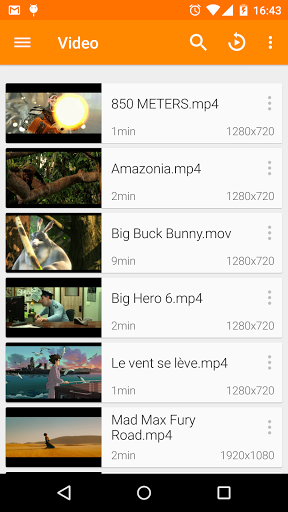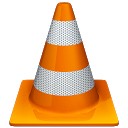توضیحات وی ال سی
نرم افزار پخش کننده
وی ال سی برای اندروید می تواند هر نوع فایل ویدئویی و شنیداری را پخش کند. امکان پخش فایل ها از طریق حافظه، شبکه و کارت حافظه به راحتی با کمک این نرم افزار میسر خواهد بود.
وی ال سی کاملا رایگان بوده و هیچ گونه تبلیغات و پرداخت درون برنامه ای ندارد.
ویژگی های نرم افزار
VLC for Android -
وی ال سی:
- پشتیبانی از تمام فرمت ها
- پشتیبانی از زیرنویس ها و تله تکست
- یک مجموعه رسانه ای برای فایل های ویدئویی و شنیداری کهو امکان دسترسی مستقیم به پوشه ها را دارد.
- وی ال سی یک ابزارک برای کنترل فایل های شنیداری و پشتیبانی از کنترل هدست های شنیداری دارد.
تغییرات نسخه 3.5.4:
* رفع نشدن کنترل های رسانه پس از مدتی در اندروید 13
* شفافیت نماد اعلان صوتی را برطرف کنید
* برخی از رفتارهای Android Auto و Android TV را برطرف کنید
* رفع باز شدن از برنامه های دیگر
* رفع بلوتوث
* اصلاحات جزئی رابط
* رفع خرابی
The description of VLC for Android
VLC media player is a free and open source cross-platform multimedia player that plays most multimedia files as well as discs, devices, and network streaming protocols.
This is the port of VLC media player to the Android™ platform. VLC for Android can play any video and audio files, as well as network streams, network shares and drives, and DVD ISOs, like the desktop version of VLC.
VLC for Android is a full audio player, with a complete database, an equalizer and filters, playing all weird audio formats.
VLC is intended for everyone, is totally free, has no ads, no in-app-purchases, no spying and is developed by passionate volunteers. All the source code is available for free.
Features
––––––––
VLC for Android™ plays most local video and audio files, as well as network streams (including adaptive streaming), DVD ISOs, like the desktop version of VLC. It also support disk shares.
All formats are supported, including MKV, MP4, AVI, MOV, Ogg, FLAC, TS, M2TS, Wv and AAC. All codecs are included with no separate downloads. It supports subtitles, Teletext and Closed Captions.
VLC for Android has a media library for audio and video files, and allows to browse folders directly.
VLC has support for multi-track audio and subtitles. It supports auto-rotation, aspect-ratio adjustments and gestures to control volume, brightness and seeking.
It also includes a widget for audio control, supports audio headsets control, cover art and a complete audio media library.
Permissions
––––––––––––
VLC for Android needs access to those categories:
• "Photos/Media/Files" to read your all media files :)
• "Storage" to read your all media files on SD cards :)
• "Other" to check network connections, change the volume, set the ringtone, run on Android TV and display the popup view, see below for details.
Permission Details :
• It needs "read the contents of your USB storage", in to order to read your media files on it.
• It needs "modify or delete the contents of your USB storage", in order to allow deletion of files and store subtitles.
• It needs "full network access", to open network and internet streams.
• It needs "prevent phone from sleeping" in order to prevent... your phone from sleeping when watching a video.
• It needs "change your audio settings", in order to change audio volume.
• It needs "modify system settings", in order to allow you to change your audio ringtone.
• It needs "view network connections" in order to monitor whether device is connected or not, to hide the streaming parts.
• It needs "draw over other apps" to start the popup menu.
• It needs "control vibration" to give feedback on the controls.
• It needs "run at startup" to set recommendations on Android TV launcher screen, only used with Android TV version.

 ویدیو پلیر - ایکس پلیر
Video Player All Format - XPlayer
ویدیو پلیر - ایکس پلیر
Video Player All Format - XPlayer
 ویدیو پلیر
Video player - Ultimate video player
ویدیو پلیر
Video player - Ultimate video player
 موزیک ویدیو غمگین عاشقانه
Mad Music Video
موزیک ویدیو غمگین عاشقانه
Mad Music Video
 بیرو تیوب
BaroTube, Floating Video Player
بیرو تیوب
BaroTube, Floating Video Player
 مبدل ویدیوی به صوت
MP3 Video Converter
مبدل ویدیوی به صوت
MP3 Video Converter
 وی میت
VMate
وی میت
VMate
 ساخت ویدیو با عکس و موزیک - ترکیب عکس و آهنگ
Video Editor with Music
ساخت ویدیو با عکس و موزیک - ترکیب عکس و آهنگ
Video Editor with Music
 تبدیل عکس به فیلم
Photo to Video
تبدیل عکس به فیلم
Photo to Video
 اچ دی پلیر
HD Player
اچ دی پلیر
HD Player
 اف ال وی ویدیو پلیر
FLV Video Player
اف ال وی ویدیو پلیر
FLV Video Player
 برنامه حرفه ای میکس عکس با آهنگ
Photo Video Maker
برنامه حرفه ای میکس عکس با آهنگ
Photo Video Maker
 مبدل ویدیو به صدا
Video to MP3 Converter
مبدل ویدیو به صدا
Video to MP3 Converter
 موزیک پلیر پرو
🎶 Music Player Pro 🎶
موزیک پلیر پرو
🎶 Music Player Pro 🎶
 یوترنت - ترنت دانلودر
µTorrent®- Torrent Downloader
یوترنت - ترنت دانلودر
µTorrent®- Torrent Downloader
 ویدیو پلیر اندروید
video player for android
ویدیو پلیر اندروید
video player for android
 پخش کننده ویدیو
All Format Video Player (HD)
پخش کننده ویدیو
All Format Video Player (HD)
 ویوا ویدیو - ویرایشگر ویدیو
VivaVideo: Free Video Editor
ویوا ویدیو - ویرایشگر ویدیو
VivaVideo: Free Video Editor
 ام ایکس پلیر
MX Player
ام ایکس پلیر
MX Player
 کین مستر - ویرایشگر حرفه ای ویدیو
KineMaster – Pro Video Editor
کین مستر - ویرایشگر حرفه ای ویدیو
KineMaster – Pro Video Editor
 افکت ویدیو تصویر آهسته
Slow Motion Video FX
افکت ویدیو تصویر آهسته
Slow Motion Video FX
 معکوس کننده ویدیو
Reverse Movie FX - magic video
معکوس کننده ویدیو
Reverse Movie FX - magic video
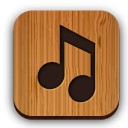 سازنده نواخت - برش آهنگ
Ringtone Maker - MP3 Cutter
سازنده نواخت - برش آهنگ
Ringtone Maker - MP3 Cutter
 لنز
Lenz
لنز
Lenz
 مجیک ویدیو میکر
LIKE Video -Magic Video Maker & Community
مجیک ویدیو میکر
LIKE Video -Magic Video Maker & Community
 ضبط فیلم از صفحه نمایش
AZ Screen Recorder - No Root
ضبط فیلم از صفحه نمایش
AZ Screen Recorder - No Root