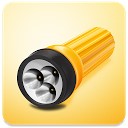توضیحات فیل وییر
ویبره موبایل شما ضعیف است؟ آیا از اطلاعی ها(نُتیفیکشین ها) نرم افزارهایتان به موقع مطلع نمی شوید؟ نرم افزار
Feel The Wear این امکان را به شما می دهد تا ویبره سفارشی برای هر یک از اپلیکیشن های خود قرار دهید تا هیچ یک از اطلاعی ها را از دست ندهید.
کار با نرم افزار بسیار راحت است.
- نرم افزار را برروی موبایل خود نصب کنید.
- در صفحه اصلی نرم افزار اجازه دسترسی را فعال کنید.
- نرم افزار یا بازی موردنظر را انتخاب کنید و نوع ویبره را برایش فعال کنید.
- همین!
چندین حالت ویبره از قبل تعریف شده در نرم افزار وجود دارد و برای ایجاد ویبره سفارشی باید حالت پیریمیُم نرم افزار را خریداری نمایید.

 ایردروید
AirDroid: Remote access & File
ایردروید
AirDroid: Remote access & File
 فشرده سازی رَر
RAR
فشرده سازی رَر
RAR
 تبدیل تاریخ - ویجت ساعت
Date Convert
تبدیل تاریخ - ویجت ساعت
Date Convert
 قفل پوشه
Folder Lock
قفل پوشه
Folder Lock
 مبدل ویدیو به صدا
Video to MP3 Converter
مبدل ویدیو به صدا
Video to MP3 Converter
 چند حساب کاربری موازی
Parallel Space-Multi Accounts
چند حساب کاربری موازی
Parallel Space-Multi Accounts
 اسکرین شات لمسی
Screenshot touch
اسکرین شات لمسی
Screenshot touch
 آنتی ویروس کسپراسکی
Kaspersky Antivirus & Security
آنتی ویروس کسپراسکی
Kaspersky Antivirus & Security
 شیر ایت - اتصال و انتقال
SHAREit - Connect & Transfer
شیر ایت - اتصال و انتقال
SHAREit - Connect & Transfer
 اندروید سیستم وب ویو
Android System WebView
اندروید سیستم وب ویو
Android System WebView