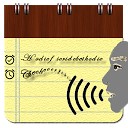-

آفیس لنز
Office Lens
نسخه 16.0.17425.20158
- دانلود این نرم افزار (61 مگابایت) دانلود دیتای نرم افزار (0 مگابایت)
-
گروه
نرم افزار کاربردی اندروید
- رتبه 4.8 / 5 (892198 رتبه دهنده)
- نسخه اندروید 7.0 به بالا
- تاریخ نشر 1403/5/13
- فارسی
- English
برای اجرای نرم افزار آفیس لنز، مراحل زیر را دنبال کنید:
- فایل نصبی و دیتای نرم افزار را دانلود کنین.
- فایل apk را نصب کرده اما اجرا نکنین.
- بسته به اینکه نرم افزار در حافظه داخلی یا خارجی نصب شده باشه، بررسی کنین که پوشه android در آن حافظه وجود داره یا نه. اگر پوشه android وجود نداشت، آن را ایجاد کنین.
- داخل پوشه android اگر پوشه obb وجود نداشت، پوشه ای به اسم obb ایجاد کنین.
- داخل پوشه obb اگر پوشه ای به نام com.microsoft.office.officelens وجود نداشت، آن را ایجاد کنین.
- در آخر فایل دیتا را به پوشه com.microsoft.office.officelens کپی کرده و بعد از اتمام کپی، نرم افزار را اجرا کنین.
مشابه ها
-
 مبدل تصویر به پی دی اف
JPG to PDF Converter
مبدل تصویر به پی دی اف
JPG to PDF Converter
-
 اسکن سریع سند
Fast Scan: Free Document Scanner HD, PDF Scanning
اسکن سریع سند
Fast Scan: Free Document Scanner HD, PDF Scanning
-
 آفیس
Word Office - Docx, Excel, Slide, Office Document
آفیس
Word Office - Docx, Excel, Slide, Office Document
-
 شهرداد - ابر ابزار حقوقی
Shahrdaad
شهرداد - ابر ابزار حقوقی
Shahrdaad
-
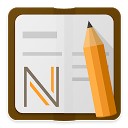 لیست یادداشت ها - یادداشت ها و یادآوری ها
Note list - Notes & Reminders
لیست یادداشت ها - یادداشت ها و یادآوری ها
Note list - Notes & Reminders
-
 نامه های رسمی و اداری
Name Rasmi va Edari
نامه های رسمی و اداری
Name Rasmi va Edari
-
 نیایش - گنجینه ادعیه - زیارت
Niayesh
نیایش - گنجینه ادعیه - زیارت
Niayesh
-
 رساله
Resaleh
رساله
Resaleh
برنامه های دیگر توسعه دهنده بیشتر»
-
 ریموت دسکتاپ
Microsoft Remote Desktop
ریموت دسکتاپ
Microsoft Remote Desktop
-
 ماکروسافت ورد
Microsoft Word
ماکروسافت ورد
Microsoft Word
-
 ماکروسافت اکسل
Microsoft Excel
ماکروسافت اکسل
Microsoft Excel
-
 اوت لوک - مدیر ایمیل
Microsoft Outlook
اوت لوک - مدیر ایمیل
Microsoft Outlook
-
 مایکروسافت آفیس موبایل
Microsoft Office Mobile
مایکروسافت آفیس موبایل
Microsoft Office Mobile
-
 میمیکر آلارم - ساعت زنگی
Mimicker Alarm
میمیکر آلارم - ساعت زنگی
Mimicker Alarm
-
 جستجوی بینگ
Bing Search
جستجوی بینگ
Bing Search
-
 مایکروسافت پاورپوینت
Microsoft PowerPoint
مایکروسافت پاورپوینت
Microsoft PowerPoint
-
 اکانت مایکروسافت
Microsoft account
اکانت مایکروسافت
Microsoft account
-
 مترجم
Translator
مترجم
Translator
توصیه دیگران
نرم افزار کاربردی جدید بیشتر»
-
 برنامه مایکروسافت
Microsoft Apps
برنامه مایکروسافت
Microsoft Apps
-
 اوت لوک - مدیر ایمیل
Microsoft Outlook
اوت لوک - مدیر ایمیل
Microsoft Outlook
-
 مایند مایستر
Mind map & note taking tool - MindMeister
مایند مایستر
Mind map & note taking tool - MindMeister
-
 گوگل شیتز
Google Sheets
گوگل شیتز
Google Sheets
-
 گوگل درایو
Google Drive
گوگل درایو
Google Drive
-
 گوگل کلندر
Google Calendar
گوگل کلندر
Google Calendar
-
 پشتیبان گیری ابری
G Cloud Backup
پشتیبان گیری ابری
G Cloud Backup
-
 زودو پی دی اف ریدر
Xodo PDF Reader & Editor
زودو پی دی اف ریدر
Xodo PDF Reader & Editor
-
 تسکید - همکاری تیم ریموت
Taskade: All-in-One Collaboration for Remote Teams
تسکید - همکاری تیم ریموت
Taskade: All-in-One Collaboration for Remote Teams
-
 زباله دان تصاویر و ویدیوها
Dumpster Image & Video Restore
زباله دان تصاویر و ویدیوها
Dumpster Image & Video Restore