توضیحات یک رمز عبور - مدیریت پسورد
نرم افزار
یک رمز عبور تمامی رمز عبورها و اطلاعات حساس مورد نیاز شما را به یادتان خواهد آورد. ایمن نگه داشتن زندگی دیجیتال خود، همیشه در دسترس بودن و امنیت کامل با حفظ کردن تنها یک رمز عبور.
از نرم افزار
یک رمز عبور برای ایجاد رمز عبورهای قوی و منحصربه فرد استفاده کرده و آنها را در مکان امن(درون نرم افزار) ذخیره کنید تا هر زمان که نیاز داشته باشید تنها با چند لمس صفحه به آنها در هنگام رفتن به وب سایت ها استفاده نمایید.
اطلاعات حساسی همچون رمز کارت اعتباری، رمز عابر بانک یا حتی آدرس را درون نرم افزاری امن نگه دارید.
ویژگی های نرم افزار
1Password - Password Manager -
یک رمز عبور - مدیریت پسورد:
- مشاهده نام کاربری، رمز عبور، شماره کارت اعتباری، آدرس و یادداشت ها
- وارد شدن به حساب کاربری خود به سایت ها بدون نیاز به حفظ کردن نام کاربری و رمز عبور
- دسترسی سریع به آیتم های مورد علاقه
- جستجو در تمامی آیتم ها و رسیدن آیتم مورد نظر در سریعترین زمان
- هماهنگ نمودن رمز عبورها با سایر دستگاه ها و کامپیوتر
تغییرات نسخه 7.9.4:
ما امروز 1Password را با قابلیت انتقال آسان داده ها از یک صندوق مستقل به یک حساب 1Password با استفاده از انتقال دهنده حساب به روز می کنیم. ما مشتاقیم که این نسخه را با شما به اشتراک بگذاریم و منتظر نظرات شما در Google Play، توییتر و در انجمن 1Password هستیم. منتظر خبرهای هیجان انگیز در آینده نزدیک باشید!

 لست پس - مدیریت رمزعبور
LastPass Password Manager
لست پس - مدیریت رمزعبور
LastPass Password Manager
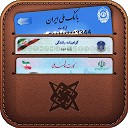 کیف پول و مدارک
Madarek
کیف پول و مدارک
Madarek
 حسابداری شخصی پارمیس
Parmis Accounting
حسابداری شخصی پارمیس
Parmis Accounting
 مدیر رمز عبور داشلین
Dashlane Free Password Manager
مدیر رمز عبور داشلین
Dashlane Free Password Manager
 درگاه ملی خدمات دولت هوشمند
Dolate Hoshmand
درگاه ملی خدمات دولت هوشمند
Dolate Hoshmand
 سودمندی تمرکز ذهن
Brain Focus Productivity Timer
سودمندی تمرکز ذهن
Brain Focus Productivity Timer
 قفل کننده زیبای صفحه نمایش
ZUI Locker-Elegant Lock Screen
قفل کننده زیبای صفحه نمایش
ZUI Locker-Elegant Lock Screen
 وظایف باز
OpenTasks
وظایف باز
OpenTasks
 برنامه مایکروسافت
Microsoft Apps
برنامه مایکروسافت
Microsoft Apps
 اوت لوک - مدیر ایمیل
Microsoft Outlook
اوت لوک - مدیر ایمیل
Microsoft Outlook
 گوگل شیتز
Google Sheets
گوگل شیتز
Google Sheets
 گوگل درایو
Google Drive
گوگل درایو
Google Drive
 گوگل کلندر
Google Calendar
گوگل کلندر
Google Calendar
 پشتیبان گیری ابری
G Cloud Backup
پشتیبان گیری ابری
G Cloud Backup
 زودو پی دی اف ریدر
Xodo PDF Reader & Editor
زودو پی دی اف ریدر
Xodo PDF Reader & Editor
 تسکید - همکاری تیم ریموت
Taskade: All-in-One Collaboration for Remote Teams
تسکید - همکاری تیم ریموت
Taskade: All-in-One Collaboration for Remote Teams
 زباله دان تصاویر و ویدیوها
Dumpster Image & Video Restore
زباله دان تصاویر و ویدیوها
Dumpster Image & Video Restore







