توضیحات حذف و اضافه واترمارک
از این برنامه می توان برای حذف یا افزودن علامت به تصاویر و فیلم ها استفاده کرد.
شما می توانید با استفاده از متن و تصاویر با گزینه های مختلف از جمله متحرک سازی علامت، علامت را به تصاویر / فیلم ها اضافه کنید.
شما همچنین می توانید یک علامت چاپ را با انتخاب مساحت آن محو کنید و برنامه می تواند آن را با درون یابی پیکسل های اطراف آن حذف کند. این روش تقریباً روی علامت های آبی مخلوط آلفا کاملاً کار می کند، یا می توانید منطقه را خارج از منطقه علامت برداشت کنید، این کاملاً برای رسانه هایی که در لبه ها آرم دارند کار می کند
نحوه استفاده
به محض شروع برنامه، گزینه انتخاب تصویر یا فیلم را به شما نشان می دهد
پس از انتخاب از شما سوال می شود که آیا می خواهید علامت چاپ را حذف یا اضافه کنید
اگر گزینه REMOVE LOGO را انتخاب کنید، برای پیش نمایش و مستطیل قابل تنظیم با اقدامات (بیشتر از 1 منطقه را مشخص کنید) برای تعیین منطقه آرم، در این صفحه همچنین می توانید با کلیک بر روی دکمه سفارشی مدت زمان مشخص کنید فیلتر را اعمال کنید. برای انتخاب بهتر منطقه کوچک علامت، می توانید گزینه بزرگنمایی را انتخاب کنید و با انگشتان خود را فشار دهید.
اگر گزینه ADD LOGO را انتخاب کنید، سپس با گزینه هایی برای افزودن متن یا تصاویر به صفحه نمایش منتقل می شوید، در اینجا می توانید هر گزینه را مانند تغییر قلم، متن، سفارشی کنید.
رنگ، اندازه یا چرخش.
همچنین می توانید از تصاویر پیش ساخته به عنوان علامت های آبی استفاده کنید یا می توانید تنظیمات خاص خود را به عنوان الگو ذخیره کنید، این الگوها بعداً با استفاده از گزینه "الگو ذخیره شده" می توانند روی تصویر یا فیلم دیگری اعمال شوند.
button دکمه ذخیره را فشار دهید و منتظر بمانید تا فرآیند کامل شود و نتایج را مشاهده یا به اشتراک بگذارید.
تغییرات نسخه 3.5-Lite-LiteEN:
رفع خرابی در برنامه

 میکس آهنگ روی عکس و فیلم
Video Photo Editor Maker
میکس آهنگ روی عکس و فیلم
Video Photo Editor Maker
 ساخت فیلم تولد
Birthday Video Maker 2020
ساخت فیلم تولد
Birthday Video Maker 2020
 ذخیره استوری اینستاگرام
Story saver, Video Downloader for Instagram
ذخیره استوری اینستاگرام
Story saver, Video Downloader for Instagram
 کوای - ساخت کلیپ کوتاه
Kwai - Short Video Maker & Community
کوای - ساخت کلیپ کوتاه
Kwai - Short Video Maker & Community
 اسکرین رکوردر
Screen Recorder
اسکرین رکوردر
Screen Recorder
 مجیک ویدیو میکر
LIKE Video -Magic Video Maker & Community
مجیک ویدیو میکر
LIKE Video -Magic Video Maker & Community
 میکس عکس و موزیک به فیلم
Photo to Video
میکس عکس و موزیک به فیلم
Photo to Video
 ساخت ویدیو با عکس و موزیک فارسی
Magic Video App
ساخت ویدیو با عکس و موزیک فارسی
Magic Video App
 ساخت ویدیو با عکس و موزیک
Photo Slideshow Editor
ساخت ویدیو با عکس و موزیک
Photo Slideshow Editor
 تبدیل عکس به فیلم
Photo to Video
تبدیل عکس به فیلم
Photo to Video
 میکس حرفه ای عکس با آهنگ و موزیک - مونتاژ
photo to video maker Pro
میکس حرفه ای عکس با آهنگ و موزیک - مونتاژ
photo to video maker Pro
 ساخت کلیپ با عکس موسیقی
Image to Video
ساخت کلیپ با عکس موسیقی
Image to Video
 ضبط فیلم از صفحه نمایش
AZ Screen Recorder - No Root
ضبط فیلم از صفحه نمایش
AZ Screen Recorder - No Root
 پنهان کردن تصویر و ویدیو
Hide Pictures &Videos - Vaulty
پنهان کردن تصویر و ویدیو
Hide Pictures &Videos - Vaulty
 برش و اصلاح ویدیو
Crop & Trim Video
برش و اصلاح ویدیو
Crop & Trim Video
 فانیمیت
Funimate
فانیمیت
Funimate
 ام ایکس پلیر
MX Player
ام ایکس پلیر
MX Player
 ساخت آهنگ زنگ
Ringtone Maker
ساخت آهنگ زنگ
Ringtone Maker
 وی ال سی
VLC for Android
وی ال سی
VLC for Android
 برش و اصلاح ویدیو
Crop & Trim Video
برش و اصلاح ویدیو
Crop & Trim Video
 ساخت و ویرایش ویدیو
VideoShow: Video Editor &Maker
ساخت و ویرایش ویدیو
VideoShow: Video Editor &Maker
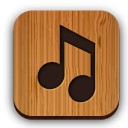 سازنده نواخت - برش آهنگ
Ringtone Maker - MP3 Cutter
سازنده نواخت - برش آهنگ
Ringtone Maker - MP3 Cutter
 ویرایشگر ویدیو - افکت بصری
Video Editor - Glitch Video Effects
ویرایشگر ویدیو - افکت بصری
Video Editor - Glitch Video Effects
 افکت ویدیو تصویر آهسته
Slow Motion Video FX
افکت ویدیو تصویر آهسته
Slow Motion Video FX
 معکوس کننده ویدیو
Reverse Movie FX - magic video
معکوس کننده ویدیو
Reverse Movie FX - magic video