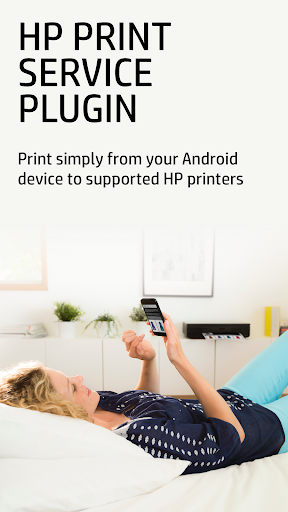توضیحات پلاگین پرینت اچ پی
افزونه HP Print Service تنها درایور چاپی است که شما نیاز دارید تا به راحتی اسناد، ایمیل ها و تصاویر را از برنامه های پشتیبانی شده چاپ تا انواع چاپگر HP از جمله HP OfficeJet ، HP LaserJet، HP DesignJet، HP Photosmart، HP DeskJet چاپ کنید.
می توانید چاپگرهای HP را کشف کنید و چاپ کنید:
- به همان شبکه تلفن همراه خود متصل شوید
- پخش یک شبکه Wi-Fi Direct
- از طریق کابل USB On-the-Go به دستگاه تلفن همراه متصل شوید
شما برنامه را در دستگاه خود مشاهده نخواهید کرد، اما آن وجود دارد! فقط هنگام چاپ ، چاپ یا اشتراک را در PSP انتخاب کنید. برای فاش کردن گزینه چاپ، فقط روی دکمه منو ضربه بزنید. مکان دکمه منو بسته به مدل دستگاه شما ممکن است متفاوت باشد.
افزونه HP Print Service چاپ در دستگاه های جدید شما را ساده می کند. اگر از Android 6 (Marshmallow) یا نسخه های قبلی استفاده می کنید ، ممکن است لازم باشد افزونه HP Print Service را در تنظیمات دستگاه خود فعال کنید
تغییرات نسخه 23.2.5.3169:
• قابلیت اطمینان و بهبود عملکرد

 مبدل تصویر به پی دی اف
JPG to PDF Converter
مبدل تصویر به پی دی اف
JPG to PDF Converter
 اپن کانکت
OpenConnect
اپن کانکت
OpenConnect
 اسکن سریع سند
Fast Scan: Free Document Scanner HD, PDF Scanning
اسکن سریع سند
Fast Scan: Free Document Scanner HD, PDF Scanning
 نوکو پرینت - پرینت بی سیم
NokoPrint - Wireless and USB printing
نوکو پرینت - پرینت بی سیم
NokoPrint - Wireless and USB printing
 فشرده ساز پی دی اف
Compress PDF File
فشرده ساز پی دی اف
Compress PDF File
 برنامه کاری شیفت
Shift Work Schedule
برنامه کاری شیفت
Shift Work Schedule
 مستیسی کسای
mystc KSA
مستیسی کسای
mystc KSA
 گوگل کلندر
Google Calendar
گوگل کلندر
Google Calendar
 برنامه مایکروسافت
Microsoft Apps
برنامه مایکروسافت
Microsoft Apps
 اوت لوک - مدیر ایمیل
Microsoft Outlook
اوت لوک - مدیر ایمیل
Microsoft Outlook
 مایند مایستر
Mind map & note taking tool - MindMeister
مایند مایستر
Mind map & note taking tool - MindMeister
 گوگل شیتز
Google Sheets
گوگل شیتز
Google Sheets
 گوگل درایو
Google Drive
گوگل درایو
Google Drive
 پشتیبان گیری ابری
G Cloud Backup
پشتیبان گیری ابری
G Cloud Backup
 زودو پی دی اف ریدر
Xodo PDF Reader & Editor
زودو پی دی اف ریدر
Xodo PDF Reader & Editor
 تسکید - همکاری تیم ریموت
Taskade: All-in-One Collaboration for Remote Teams
تسکید - همکاری تیم ریموت
Taskade: All-in-One Collaboration for Remote Teams
 زباله دان تصاویر و ویدیوها
Dumpster Image & Video Restore
زباله دان تصاویر و ویدیوها
Dumpster Image & Video Restore