-

پیکسلر - ویرایشگر عکس
Pixlr – Free Photo Editor
نسخه 3.4.66
- دانلود این نرم افزار (40 مگابایت)
-
گروه
نرم افزار عکاسی اندروید
- رتبه 4.2 / 5 (1211907 رتبه دهنده)
- نسخه اندروید 6.0 به بالا
- تاریخ نشر 1401/11/13
مشابه ها
-
 افکت دوربین پیپ
PIP Camera Effects: Face Camera & Photo Collage
افکت دوربین پیپ
PIP Camera Effects: Face Camera & Photo Collage
-
 ویرایشگر حرفه ای تصویر
Photo Editor Pro
ویرایشگر حرفه ای تصویر
Photo Editor Pro
-
 ترکیب تصاویر
Ultimate Photo Blender / Mixer
ترکیب تصاویر
Ultimate Photo Blender / Mixer
-
 شوخی عکس شبح
Ghost Photo Prank
شوخی عکس شبح
Ghost Photo Prank
-
 حذف پس زمینه تصویر
Background Eraser - Magic Eraser & Transparent
حذف پس زمینه تصویر
Background Eraser - Magic Eraser & Transparent
-
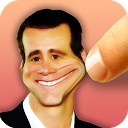 عکس شوخی
Photo Warp
عکس شوخی
Photo Warp
-
 اس فوتو ادیتور
S Photo Editor - Collage Maker, Photo Collage
اس فوتو ادیتور
S Photo Editor - Collage Maker, Photo Collage
-
 عکس نوشته ساز - ویرایشگر عکس
Photo Editor
عکس نوشته ساز - ویرایشگر عکس
Photo Editor
برنامه های دیگر توسعه دهنده
توصیه دیگران
-
 عکس های سلفی شاهرخ خان
Selfie With Shahrukh Khan
عکس های سلفی شاهرخ خان
Selfie With Shahrukh Khan
-
 فوتو کلاژ
Photo Collage
فوتو کلاژ
Photo Collage
-
 فتوشاپ فارسی موبایل
Photo Editor
فتوشاپ فارسی موبایل
Photo Editor
-
 کلاژ عکس
Photo Collage
کلاژ عکس
Photo Collage
-
 دوربین شیرین
Face Filter, Sticker, Selfie Editor - Sweet Camera
دوربین شیرین
Face Filter, Sticker, Selfie Editor - Sweet Camera
-
 ویرایشگر تصویر ایر براش
AirBrush: Easy Photo Editor
ویرایشگر تصویر ایر براش
AirBrush: Easy Photo Editor
-
 میتو - ویرایشگر تصویر و سلفی
Meitu - Selfie, photo editor
میتو - ویرایشگر تصویر و سلفی
Meitu - Selfie, photo editor
-
 ویرایشگر تصویر - سازنده کلاژ
Photo Editor Collage Maker Pro
ویرایشگر تصویر - سازنده کلاژ
Photo Editor Collage Maker Pro
نرم افزار عکاسی جدید بیشتر»
-
 تصاویر گوگل
Google Photos
تصاویر گوگل
Google Photos
-
 پاک کننده پس زمینه تصویر
Background Eraser
پاک کننده پس زمینه تصویر
Background Eraser
-
 توقف گالری
F-Stop Gallery
توقف گالری
F-Stop Gallery
-
 پانوراما 360
Panorama 360
پانوراما 360
Panorama 360
-
 اینستاشات
instaShot Video Editor No Crop
اینستاشات
instaShot Video Editor No Crop
-
 ویرایش تصویر اسنپسید
Snapseed
ویرایش تصویر اسنپسید
Snapseed
-
 آرایش زنده با یوکم
YouCam Makeup -Makeover Studio
آرایش زنده با یوکم
YouCam Makeup -Makeover Studio
-
 قاب عکس نامحدود
Photo Frames-Unlimited
قاب عکس نامحدود
Photo Frames-Unlimited
-
 تاری پس زمینه
Blur Image Background
تاری پس زمینه
Blur Image Background
-
 تصویر پاناسونیک
Panasonic Image App
تصویر پاناسونیک
Panasonic Image App

