توضیحات تیم ویور
تیم ویور ارائه دهنده دسترسی کنترلی سریع، آسان و امن به سیستم عامل ویندوز، مک و لینوکس.
تیم ویوئر توسط 200 میلیون کاربر در سراسر دنیا در حال استفاده است.
ویژگی های نرم افزار
تیم ویور:
- کنترل کامپیوتر طوری که انگار خودتان پشت آن نشسته اید.
- پشتیبانی از مشتریان، کمک به هم کلاسیان و دوستان
- دسترسی به تمامی امکانات دسکتاپ، اسناد و برنامه های نصب شده
- کنترل مدیریتی سرورها
- پشتیبانی عالی از سیستم های صفحه لمسی
- کنترل کامل بر عملکردهای کیبورد از جمله کلیدهای ترکیبی
- امکان انتقال فایل از هر دو طرف
- پشتیبانی از چند مانیتور
- انتقال صدا و ویدیو به صورت زنده
- حداکثر ایمنی با کدگذاری 256 بیتی AES و کد تبادل 2048 بیتی RSA
نحوه استفاده از
تیم ویور:
- نصب نرم افزار در موبایل
- نصب نرم افزار مخصوص کامپیوتر یا استفاده از سایت تیم ویوئر
- وارد کردن شناسه و رمز عبور
- و در آخر کنترل کامپیوتر از راه دور
تغییرات نسخه 15.55.494:
- اصلاحات و بهبودهای جزئی

 تسکید - همکاری تیم ریموت
Taskade: All-in-One Collaboration for Remote Teams
تسکید - همکاری تیم ریموت
Taskade: All-in-One Collaboration for Remote Teams
 کنترل تلویزیون
Remote Control for TV
کنترل تلویزیون
Remote Control for TV
 مایستر تسک
Task & Project Management - MeisterTask
مایستر تسک
Task & Project Management - MeisterTask
 مایند مایستر
Mind map & note taking tool - MindMeister
مایند مایستر
Mind map & note taking tool - MindMeister
 برنامه کاری شیفت
Shift Work Schedule
برنامه کاری شیفت
Shift Work Schedule
 انی دسک
AnyDesk Remote Control
انی دسک
AnyDesk Remote Control
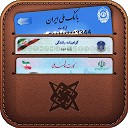 کیف پول و مدارک
Madarek
کیف پول و مدارک
Madarek
 سودمندی تمرکز ذهن
Brain Focus Productivity Timer
سودمندی تمرکز ذهن
Brain Focus Productivity Timer
 کوییکی فای - میانبر
Quickify - Gesture Shortcuts
کوییکی فای - میانبر
Quickify - Gesture Shortcuts
 پیام رسان ایسوس
ASUS Messaging - SMS & MMS
پیام رسان ایسوس
ASUS Messaging - SMS & MMS
 وظایف باز
OpenTasks
وظایف باز
OpenTasks
 برنامه مایکروسافت
Microsoft Apps
برنامه مایکروسافت
Microsoft Apps
 ارسال در هر کجا
Send Anywhere (File Transfer)
ارسال در هر کجا
Send Anywhere (File Transfer)
 کپی موبایل
Phone Copier - MOBILedit
کپی موبایل
Phone Copier - MOBILedit
 لینا - رابط کاربری دسکتاپ
Leena Desktop UI (Multiwindow)
لینا - رابط کاربری دسکتاپ
Leena Desktop UI (Multiwindow)
 کپی همه چی
AnyCopy Plus:Copy & Paste
کپی همه چی
AnyCopy Plus:Copy & Paste






