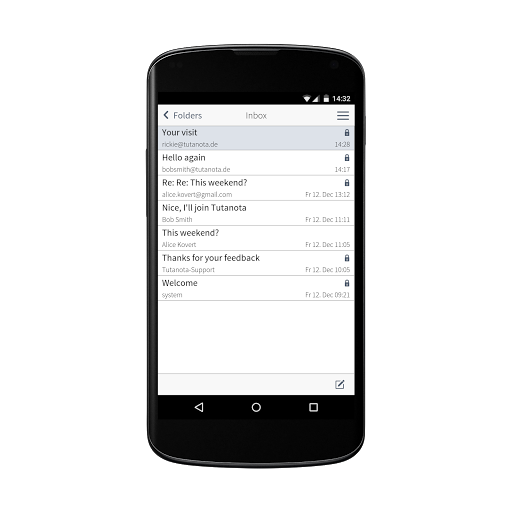توضیحات توتانوتا - ایمیل ساده و ایمن
تنها شما با رمز عبورتان می توانید به داده های رمز گذاری شده تان دسترسی داشته باشید.
توتانوتا امنیت و استفاده آسان را ترکیب می کند تا همه بتوانند از رمز گذاری دو طرفه استفاده کنند.
حساب کاربری توتانوتای رایگان خود را با یک گیگابایت فضای خالی سفارش دهید.
آدرس ایمیلتان را از حوزه های پشتیبانی شده انتخاب کنید.
ایمیل های رمزگذاری شده را برای هر کسی بفرستید یا دریافت کنید. برای کاربران
توتانوتا به صوت اتوماتیک و برای کاربران خارجی به وسیله ی رمز عبور.
ایمیل هایی به سبک قدیم دریافت کنید و بفرستید.حتی این ایمیل ها هم به صورت رمزگذاری شده بر روی سرورهای توتانوتا نگهداری می شوند.
تغییرات نسخه 251.241112.0:
ببینید: https://github.com/tutao/tutanota/releases/tag/tutanota-android-release-235.240712.0

 ماکروسافت اج
Microsoft Edge
ماکروسافت اج
Microsoft Edge
 ایمو - تماس ویدیویی رایگان
imo free video calls and chat
ایمو - تماس ویدیویی رایگان
imo free video calls and chat
 گروپ می - چت گروهی
GroupMe
گروپ می - چت گروهی
GroupMe
 جیمیل
Gmail
جیمیل
Gmail
 فایرفاکس
Firefox Browser for Android
فایرفاکس
Firefox Browser for Android
 فونیکس بروزر - دانلود خصوصی سریع
Phoenix Browser -Video Download, Private & Fast
فونیکس بروزر - دانلود خصوصی سریع
Phoenix Browser -Video Download, Private & Fast
 اپرا مینی
Opera Mini web browser
اپرا مینی
Opera Mini web browser
 مخاطبین
Contacts
مخاطبین
Contacts
 ضبط خودکار تماس
Call Recorder Automatic
ضبط خودکار تماس
Call Recorder Automatic