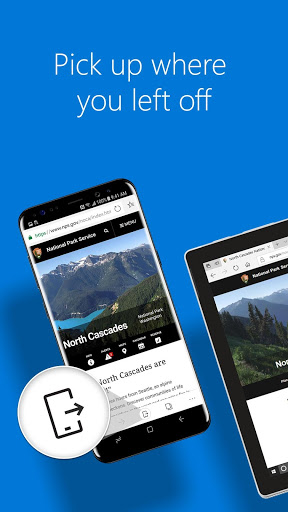-

ماکروسافت اج
Microsoft Edge
نسخه 131.0.2903.77
- دانلود این نرم افزار (171 مگابایت)
-
گروه
نرم افزار ارتباطی اندروید
- رتبه 4.6 / 5 (1112086 رتبه دهنده)
- نسخه اندروید 4.1 به بالا
- تاریخ نشر 1403/9/17
مشابه ها
-
 کروم در حال توسعه
Chrome Dev
کروم در حال توسعه
Chrome Dev
-
 اندروید سیستم وب ویو
Android System WebView
اندروید سیستم وب ویو
Android System WebView
-
 فونیکس بروزر - دانلود خصوصی سریع
Phoenix Browser -Video Download, Private & Fast
فونیکس بروزر - دانلود خصوصی سریع
Phoenix Browser -Video Download, Private & Fast
-
 سرویس فشار سامسونگ
Samsung Push Service
سرویس فشار سامسونگ
Samsung Push Service
-
 ایسوس من - مرکز سرویس
MyASUS - Service Center
ایسوس من - مرکز سرویس
MyASUS - Service Center
-
 گوگل
Google
گوگل
Google
-
 مرور اینترنت سامسونگ
Samsung Internet Browser
مرور اینترنت سامسونگ
Samsung Internet Browser
-
 توتانوتا - ایمیل ساده و ایمن
Tutanota: simply secure emails
توتانوتا - ایمیل ساده و ایمن
Tutanota: simply secure emails
برنامه های دیگر توسعه دهنده بیشتر»
-
 ریموت دسکتاپ
Microsoft Remote Desktop
ریموت دسکتاپ
Microsoft Remote Desktop
-
 ماکروسافت ورد
Microsoft Word
ماکروسافت ورد
Microsoft Word
-
 ماکروسافت اکسل
Microsoft Excel
ماکروسافت اکسل
Microsoft Excel
-
 آفیس لنز
Office Lens
آفیس لنز
Office Lens
-
 اوت لوک - مدیر ایمیل
Microsoft Outlook
اوت لوک - مدیر ایمیل
Microsoft Outlook
-
 مایکروسافت آفیس موبایل
Microsoft Office Mobile
مایکروسافت آفیس موبایل
Microsoft Office Mobile
-
 میمیکر آلارم - ساعت زنگی
Mimicker Alarm
میمیکر آلارم - ساعت زنگی
Mimicker Alarm
-
 جستجوی بینگ
Bing Search
جستجوی بینگ
Bing Search
-
 مایکروسافت پاورپوینت
Microsoft PowerPoint
مایکروسافت پاورپوینت
Microsoft PowerPoint
-
 اکانت مایکروسافت
Microsoft account
اکانت مایکروسافت
Microsoft account
توصیه دیگران
-
 مرورگر ویا - سریع و سبک
Via Browser – Fast & Light
مرورگر ویا - سریع و سبک
Via Browser – Fast & Light
-
 صفحه کلید بابل
Bobble Keyboard - GIF Stickers
صفحه کلید بابل
Bobble Keyboard - GIF Stickers
-
 اچ تی ترک - کپی سایت
HTTrack Website Copier
اچ تی ترک - کپی سایت
HTTrack Website Copier
-
 مینی یوسی بروزر
UC Browser Mini - Smooth
مینی یوسی بروزر
UC Browser Mini - Smooth
-
 دانلودر و مرورگر شخصی
Downloader & Private Browser
دانلودر و مرورگر شخصی
Downloader & Private Browser
-
 برنامه مایکروسافت
Microsoft Apps
برنامه مایکروسافت
Microsoft Apps
-
 دانلود بوستر
Download Booster
دانلود بوستر
Download Booster
-
 یادگیری اچ تی ام ال
Learn HTML
یادگیری اچ تی ام ال
Learn HTML