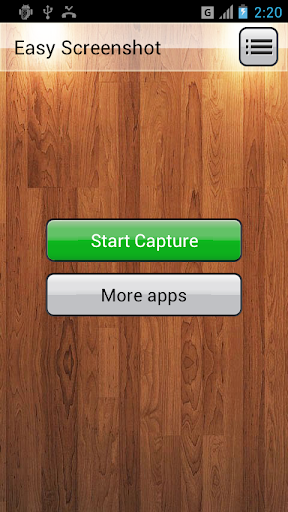توضیحات اسکرین شات
Easy Screenshot آسانترین راه برای گرفتن اسکرین شات از صفحه خود، این بهترین ابزار عکس فوری است.
- می توانید با لمس کردن نماد شات یا فشار همزمان دکمه روشن / خاموش و دکمه کاهش صدا یا فشار همزمان دکمه روشن / خاموش و دکمه صفحه (در اکثر تلفن های سامسونگ) عکس از صفحه بگیرید.
- می توانید پوشه هایی را که تصاویر از آنها به عنوان تصویر ذخیره می شود، مشخص کنید.
- می توانید تصویر صفحه را پیش نمایش کرده و تصمیم بگیرید که آن را ذخیره یا کنار بگذارید.
- برش هر قسمت از عکس صفحه.
- طراحی روی عکس صفحه.
- ساخت موزاییک در تصویر.
- وارد کردن متن سفارشی در عکس صفحه.
- اشتراک گذاری عکس پس از عکسبرداری.
تغییرات نسخه 3.0.62:
3.0.58:
اشکالات رفع شد.
3.0.36:
عکس های اسکرین شات ها در آلبوم ذخیره شده اند.
3.0.08:
رفع اشکالات اشتراک گذاری تصاویر
3.0.05:
گزینه های بیشتر برای مدیریت عکس های صفحه.
3.0.02:
به روز رسانی به 3.0. طراحی مجدد UI و بسیاری از ویژگی های پیشرفته اضافه شده است.

 اینستا پروفایل
Insta Profile
اینستا پروفایل
Insta Profile
 ریکاوری عکس و فیلم
Photo Deleted Recovery
ریکاوری عکس و فیلم
Photo Deleted Recovery
 پس زمینه زنده بارش برف
Snowfall Free Live Wallpaper
پس زمینه زنده بارش برف
Snowfall Free Live Wallpaper
 کم کردن حجم عکس
Image Compress (Ultra Compressor)
کم کردن حجم عکس
Image Compress (Ultra Compressor)
 اسکرین شات ایزی
Screenshot Easy
اسکرین شات ایزی
Screenshot Easy
 پس زمینه زنده رز
Rose Live Wallpaper
پس زمینه زنده رز
Rose Live Wallpaper
 ریکاوری عکس های پاک شده
Photo Recovery
ریکاوری عکس های پاک شده
Photo Recovery
 زیپ صفحه الماس نشان
Diamond Zipper Lock Screen
زیپ صفحه الماس نشان
Diamond Zipper Lock Screen
 گوگل
Google
گوگل
Google
 مترجم گوگل
Google Translate
مترجم گوگل
Google Translate
 گوگل پلی سرویس
Google Play services
گوگل پلی سرویس
Google Play services
 جی پی اس محاسبه مساحت زمین
GPS Fields Area Measure
جی پی اس محاسبه مساحت زمین
GPS Fields Area Measure
 شیر ایت - اتصال و انتقال
SHAREit - Connect & Transfer
شیر ایت - اتصال و انتقال
SHAREit - Connect & Transfer
 تست سرعت اینترنت
Speedtest.net
تست سرعت اینترنت
Speedtest.net
 اندروید سیستم وب ویو
Android System WebView
اندروید سیستم وب ویو
Android System WebView
 متن به گفتار گوگل
Google Text-to-Speech
متن به گفتار گوگل
Google Text-to-Speech
 کرنومتر - زمان سنج
LapStar Stopwatch
کرنومتر - زمان سنج
LapStar Stopwatch
 تست سرعت اینترنت
Internet Speed Test
تست سرعت اینترنت
Internet Speed Test