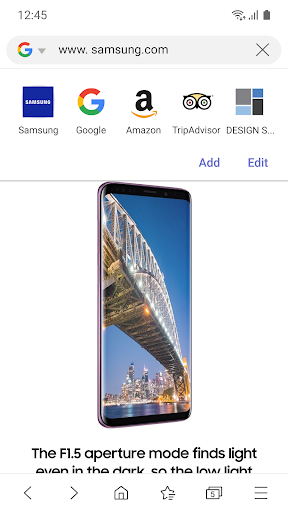توضیحات مرور اینترنت سامسونگ
بهترین مرور وب را با سریعترین ، نرم ترین ، ایمن ترین مرورگر وب سامسونگ برای اندروید تجربه کنید.
اکنون از اندروید 5.0 و بالاتر پشتیبانی می کند.
امنیت و حریم خصوصیاینترنت سامسونگ به شما کمک می کند تا ضمن مرور اینترنت از امنیت و حریم شخصی خود محافظت کنید.
ضد ردیابی هوشمندبه طور هوشمند دامنه هایی را که توانایی ردیابی سطح سایت و دسترسی به انبار بلوک (کوکی) دارند ، شناسایی کنید.
مرور محافظت شدهما به شما هشدار می دهیم قبل از مشاهده سایتهای مخرب شناخته شده برای جلوگیری از بازدید شما از وب سایتهایی که ممکن است سعی در سرقت اطلاعات شما داشته باشند.
مسدود کننده محتوااینترنت سامسونگ برای اندروید به برنامه های شخص ثالث اجازه می دهد فیلترهایی را برای مسدود کردن محتوا ارائه دهند، مرور را ایمن تر و ساده تر جلوه دهند.
پیگیری نکنیدتنظیمات جدید Do Not Track را روشن کنید تا از وب سایت ها بخواهید داده های خود را جمع آوری نکنند یا مرور شما را پیگیری نکنند.
رابط کاربر یک دستیبا استفاده از One UI، که مفهوم جدید UI سامسونگ است ، مفهوم UI را برای قابلیت استفاده یک دست تغییر دهید.
ذخیره تمام تصاویرهمه تصاویر از یک صفحه وب می توانند به طور همزمان ذخیره شوند.
حالت خوانندهReader Mode به شما امکان می دهد مقالات را به روشنی و راحت بخوانید. اکنون می توانید با انتخاب فونت، اندازه و پس زمینه، ظاهر حالت Reader Mode را سفارشی کنید.
نوار آدرس اینترنتینوار URL نشانهای را برای دسترسی سریع به حالت Reader Mode نشان می دهد. همچنین یک دکمه افزودن به صفحه اصلی که امکان نصب برنامه های وب را فراهم می کند.
مدیریت دانلودبارگیری سریعتر فایلها با سیستم بارگیری موازی جدید و بهینه شده ما. همچنین مدیریت بارگیری های شما آسانتر است - می توانید بارگیری مستقیم از اخطار را مکث کرده ، از سر بگیرید و لغو کنید.
کش رفتن برگهانگشت خود را به چپ یا راست در نوار URL یا نوار ابزار پایین بکشید تا به برگه قبلی / بعدی خود بروید.
حالت کنتراست بالاحالت کنتراست بالا را می توان در تنظیمات اینترنت سامسونگ فعال کرد، برای کسانی که نیاز به افزایش کنتراست دارند تا صفحات وب را راحت تر مانند اختلالات بینایی مشاهده کنند.
راحت تراینترنت سامسونگ از ویژگی هایی پشتیبانی می کند که مرور روزمره شما را راحت تر می کند.
پرداخت های وببا پشتیبانی از API پرداخت های جدید وب ، خرید وب امن تر و آسان تر از همیشه می شود و به شما امکان می دهد تا با تنها چند ضربه، ایمن شوید.
دستیار خرید آمازوندستیار خرید آمازون را می توان روشن کرد تا با مقایسه محصولات با آمازون، بتوانید بهترین خریدها را هنگام خرید در وب انجام دهید.
بهتر با دستگاههای سامسونگ یکپارچه شده است
اینترنت سامسونگ با هدف ارائه تجربه کاربری مداوم در بین دستگاه های مختلف سامسونگ.
می توانید برای ورود به وب سایت، پرداخت های وب و دسترسی به حالت مخفی، در دستگاه های پشتیبانی شده سامسونگ ، از احراز هویت بیومتریک استفاده کنید.
هنگام مشاهده صفحه وب ، تلفن را در یک هدست Gear VR قرار دهید تا در واقعیت مجازی همه جانبه باز شود.
برای مرور دسک تاپ با DeX بهینه شده است.
با استفاده از سوئیچ هوشمند ، موارد دسترسی سریع را به دستگاه های مختلف منتقل کنید (جایی که هر دستگاه نسخه 8.2+ دارد).
ارتقا موتور
ما موتور مرورگر را به Chromium 67 ارتقا داده ایم.
تغییرات نسخه 27.0.0.79:
نسخه 27.0.0.79
* پشتیبانی از جستجوی تنظیمات اینترنت
* حفاظت پیشرفته از داده های همگام سازی شده با اینترنت - رمزگذاری سرتاسر اعمال می شود (OneUI 6.1 یا بالاتر)
* گزینه های تغییر موقعیت نوار اسکرول و پنهان کردن نوار اسکرول را حذف کرد

 کروم در حال توسعه
Chrome Dev
کروم در حال توسعه
Chrome Dev
 اندروید سیستم وب ویو
Android System WebView
اندروید سیستم وب ویو
Android System WebView
 تماس بگیرید
Getcontact
تماس بگیرید
Getcontact
 فونیکس بروزر - دانلود خصوصی سریع
Phoenix Browser -Video Download, Private & Fast
فونیکس بروزر - دانلود خصوصی سریع
Phoenix Browser -Video Download, Private & Fast
 سرویس فشار سامسونگ
Samsung Push Service
سرویس فشار سامسونگ
Samsung Push Service
 ایسوس من - مرکز سرویس
MyASUS - Service Center
ایسوس من - مرکز سرویس
MyASUS - Service Center
 ماکروسافت اج
Microsoft Edge
ماکروسافت اج
Microsoft Edge
 مرورگر ویا - سریع و سبک
Via Browser – Fast & Light
مرورگر ویا - سریع و سبک
Via Browser – Fast & Light
 اچ تی ترک - کپی سایت
HTTrack Website Copier
اچ تی ترک - کپی سایت
HTTrack Website Copier
 مینی یوسی بروزر
UC Browser Mini - Smooth
مینی یوسی بروزر
UC Browser Mini - Smooth
 دانلودر و مرورگر شخصی
Downloader & Private Browser
دانلودر و مرورگر شخصی
Downloader & Private Browser
 دانلود بوستر
Download Booster
دانلود بوستر
Download Booster
 اوربیتم
Orbitum Browser
اوربیتم
Orbitum Browser
 سرعت سنج اینترنت
Internet Speed Meter
سرعت سنج اینترنت
Internet Speed Meter
 مرورگر اپوس
APUS Browser - Fast Download
مرورگر اپوس
APUS Browser - Fast Download
 مکستون مرورگر سریع
Maxthon Web Browser - Fast
مکستون مرورگر سریع
Maxthon Web Browser - Fast